One of the most important part of a bloggers life is reading regular feeds. There are many feed readers out there that can be downloaded on to your desktop, that also listens to all your feeds so you know what’s going on. Normally, most bloggers like to read their feeds every hour or so, but sometimes you’re not at home to check them on your desktop. At times like these, gadgets like mobile devices, tablets etc can help you out. So, here are the top 5 feed readers for iPad.
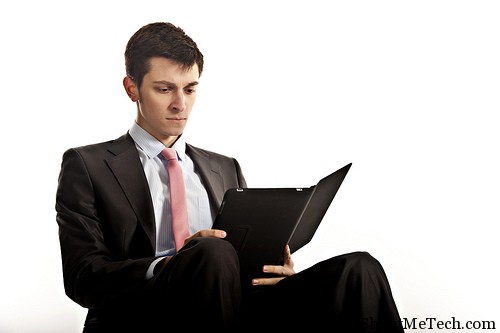
Page Contents
Feed Readers for iPad
The iPad is a marvelous gadget, and it makes reading feeds very interesting and fun. There are many feed reader apps available for the Apple iPad that brings fun and interest to reading. If you read too much, you some times reach to a certain point where you are just bored with it. The feed readers for iPad that I’m going to tell you about here, will not let that happen. These apps have been designed in a way that reading never gets boring with them. Below, I’ll be talking about 5 such stylish and very productive apps that take feed reading on an iPad to a whole new level. Most of these feed reader apps comes with bookmarking option or read me later integration, so you can always mark the post you would like to read and read it later on web or any other software which supports read me later.
5 Feed Readers for iPad
Flipboard for iPad

Let’s start with the best looking and one of the most downloaded apps on the iPad. Flipboard is a magazine themed feed reader app for iPad that takes the concept of reading on a tablet device to a whole new level. Along with the option to add your Google Reader feeds, you can also check feeds from your Twitter, Facebook, Instagram to name a few. With the large display, reading is a total pleasure on the iPad and the Flipboards magazine style makes it even better. Flipboard is available for free on the App Store, so go ahead and try it. Recently, the app was also launched for the iPhone!
Download Flipboard for iPad
Pulse News for iPad
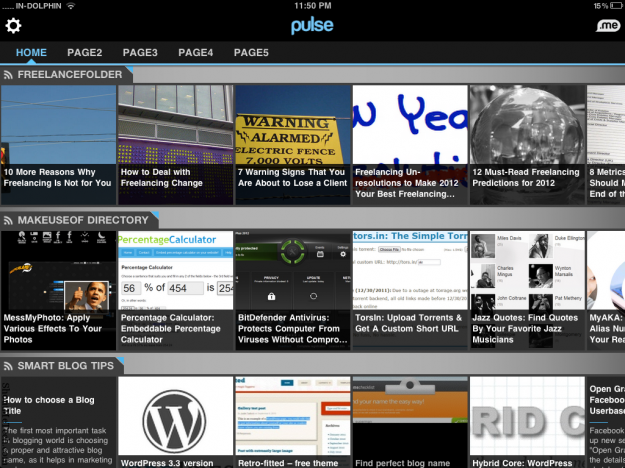
Pulse is similar to Flipboard, but was released before the debut of the latter. Pulse News reader app for iPad has all the features that an RSS reader should have, tailored with an amazing and colorful theme. Pulse uses a darker theme, so that the text and pictures stand out. You cannot sync your Google reader feeds, but you can start off with a few websites that the app provides, or you can add and import your own feeds. The UI is different and there is an essence of blue all over the app and we love it. Again, Pulse is a free app and is available for both iPad and iPhone, but obviously the bigger screen has the upper hand.
Download Pulse News for iPad
Zite Personalized Magazine
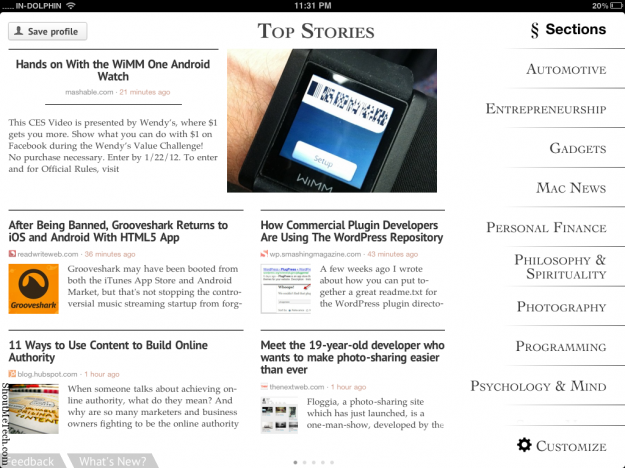
This is a one of a kind feed reader app for the iPad. Zite for iPad is completely personalized, which means that it shows you the content that you would normally read. If you’re a tech writer, then it would show you relevant content. This is all based on your reading habits and of course you can decide if the app should take control over you or you want to take control. You can sync Zite with your Google reader or Twitter account and then it starts observing your reading habits. Pretty cool for a news reader app, don’t you think. The app is also free to download and compatible with other iOS devices. Oh and Zite was also awarded the iPad news reader app of the year 2011.
Download Zite.
Reeder
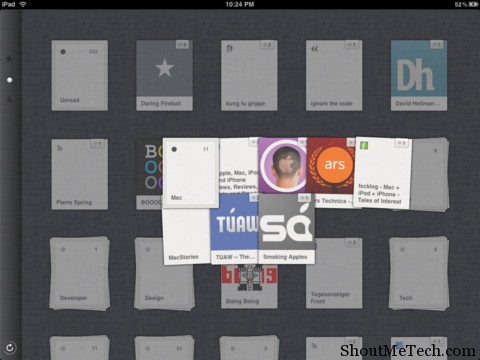
This is a simple styled feed reader app for the iPad, but it still manages to keep you glued to the screen. It is faster than the other apps, loads stories faster and also syncs with your favorite feeds. Google reader is supported, and because the interface is so clean and user friendly, your work gets done faster. If you’re a busy person and want to just read and not get stuck with colors and design, then Reeder is for you. However, Reeder costs money, about $4.99, but we’d still recommend it for enthusiasts who like to keep it simple.
Download Reeder for iPad.
Feeddler

The most simplest looking reader of all the feed readers! It’s blazing fast, easy to use and has only one purpose, to provide quick news and stories on the fly. To be honest, there isn’t any user interface, it basically looks like the Google reader on the web. And, because of that, it functions just like Google Reader. You can manage your feeds, share news on different social media websites, add comments etc. All in all, a very productive and very non-flashy feed reader for iPad.
Download Feeddler.
If you did not find what you were looking for, then, obviously you’ve landed on the wrong page. Because, the 5 apps above are the best Feed readers for iPad. It’s best if you have at least 2-3 of them installed on your Apple iPad, they’ll come in really handy if you’re a blogger or someone who likes to keep in touch with the world.










