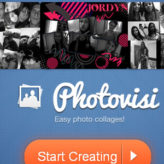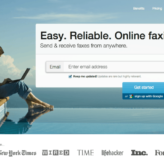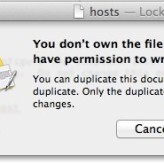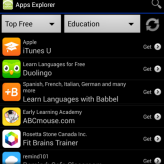iPad provides a nice way to read loads of eBooks without buying a specialized eReader. Though many people still prefer paper books, yet eBook business is booming at an alarming rate due to fast availability and minimum of fuss. In this article, I am mentioning several websites from where you can find many free eBooks for iPad. Most of the books available on these sites are now in the public domain so you probably won’t find latest bestsellers for free on these sites. To be able to read these free books on your iPad, you’ll require an eBook app like iBooks. You just need to add the .epub files to your iTunes library and then sync to your iPad which will make the books appear on iBooks automatically.
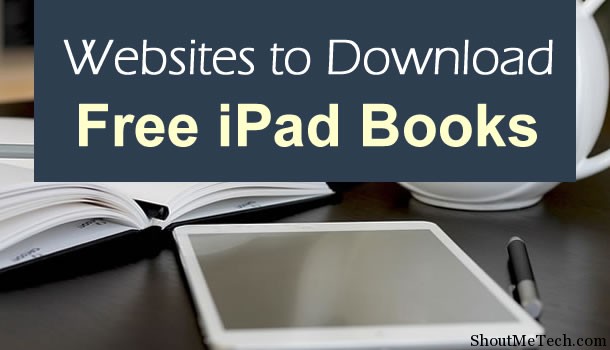
Ultimate List of Websites to Download free eBooks for iPad
1. ePubBooks
All the books available for download on this website have cover pictures thus making the site very intuitive. There is a large variety of free books available but it also directs you to places from where paid books can be bought.
There aren’t too many formats available on the site as it is a site dedicated to ePubs. I chose to download the book “Youth” by Isaac Asimov and the downloaded ePub file had a name that contained both the author’s name as well as the book’s title. The downloaded book consisted of the cover art as well.
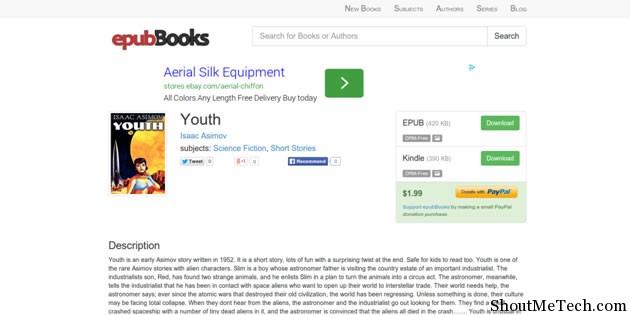
The site has an inbuilt search facility and also allows books to be browsed by genre, under the heading “Subjects”. Other browsing categories include new books, authors and series.
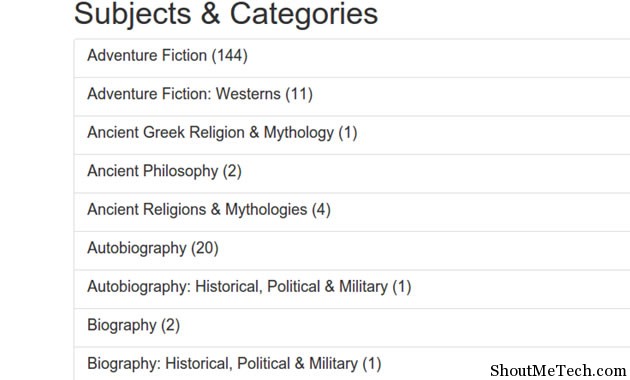
2. FeedBooks
FeedBooks stands out from other free ebook websites in that it has its own eBook store, which could prove to be useful to a few people. However this also means most of the suggestions displayed on the main page are for paid books. You can also take a look at “Free public domain books” or “Free original books” to find your choice of free eBooks.
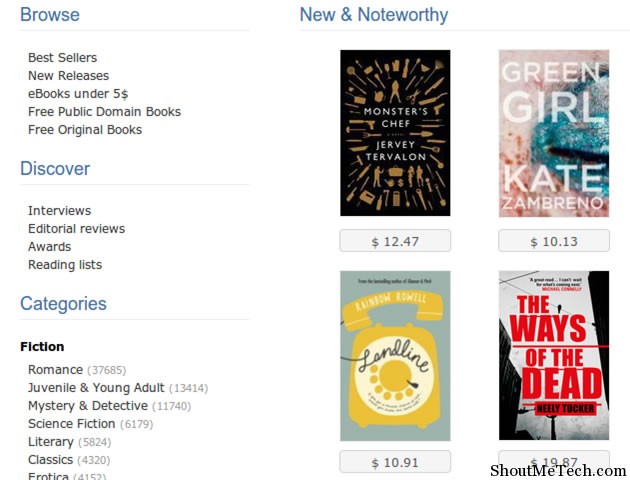
The book I chose to download “The Adventures of Sherlock Holmes” by Arthur Conan Doyle came with the name of the file depicting the title of the book and the author’s name in the best manner of all the websites mentioned here. This feature makes this website a winner. The downloaded book was complete with a cover image. This website provides books in ePub format only. You can also register on Feedbooks to be able to access new features, such as the ability to buy books, a bookshelf where they keep all your downloads and also give access to their self-publishing tools.
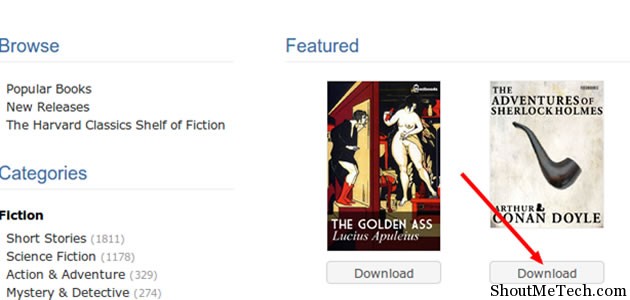
This website provides books in 5 languages (English, French, German, Italian, Spanish) so you might need to look at other websites for more languages.
DigiLibraries claim to offer over 20,000 free eBooks which you can download on your iPad. The eBooks can be searched by title, author or subject. You can browse by categories, by first letters of titles or authors, browse newest books or most popular books. Having a variety of options to be able to browse books is always useful and this feature makes this website a handy tool for downloading free iPad books.
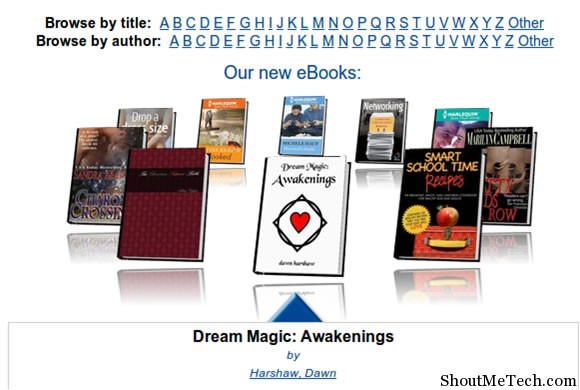
The website looks fine and most books are available in both ePub and PDF format, both of which are readable on iPad. A few books are available in only a single format. I downloaded a book “No one but you” by Jillian Hart. The file name only consisted of the book’s title but did not contain the author’s name. The file consisted of the cover image. Downloading is fast and easy. DigiLibraries contains a wide variety of fiction and non-fiction titles and its a good place for book lovers to search for their favourite books.
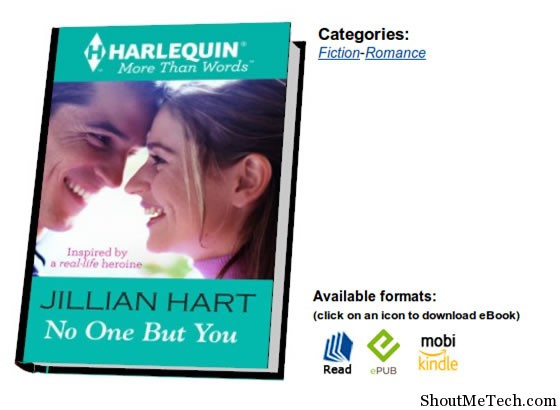
Project Gutenberg aims at bringing to the user loads of free ebooks. It isn’t the most good looking site but does its job of offering free ebooks exceedingly well. Searching and browsing books is pretty intuitive and easy. There is also a list of Top 100 books and authors which would help you find your favorite books.
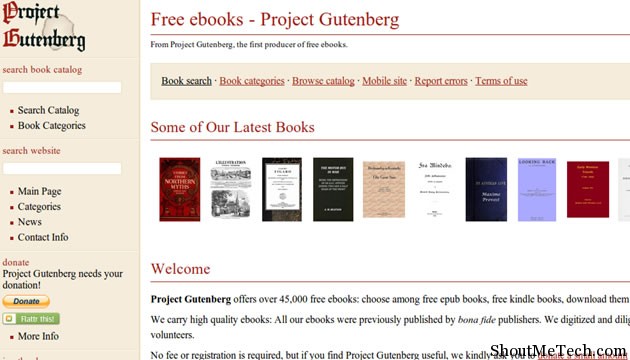
This site offers eBooks in 5 different formats (including ePub, Kindle, PDF and several others). When I downloaded the ePub version of “Pride and Prejudice” by Jane Austen, I got a file named “pg1342″, which wasn’t very helpful and gave no hint of the book’s title or the author. There was also no proper cover image or artwork for the book but the contents were all there.
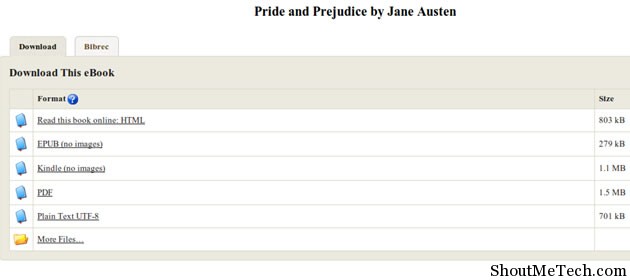
Project Gutenberg also offers an offline books catalog which can be used when you are not connected to the Internet. You can also find books in many other languages, with 16 languages boasting more than 50 books to download and many others with less than 50 books.
5. ManyBooks
ManyBooks has a minimalistic yet modern design. The site offers a large number of free books, which are available in numerous formats.
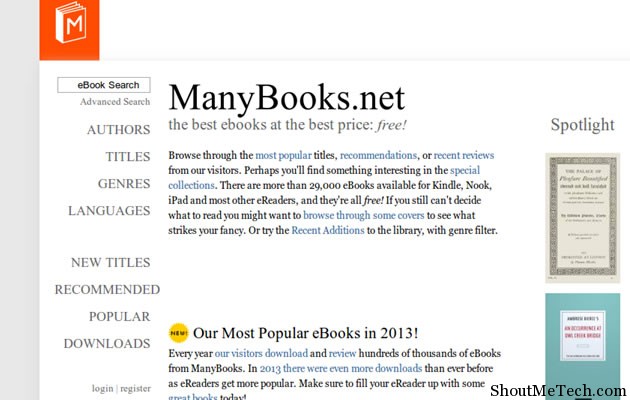
Browsing through authors, titles , genres etc. is very easy and fast while searching works very nicely too. Other sections that can be useful for finding books are new titles, recommended and popular downloads. The books are available in a large number of formats including the popular ones like ePub and PDF.
I chose to download “Alice in Wonderland” by Lewis Carroll, which downloaded with the file name consisting of the book’s title but not the author. The downloaded book had a cover image to boast.
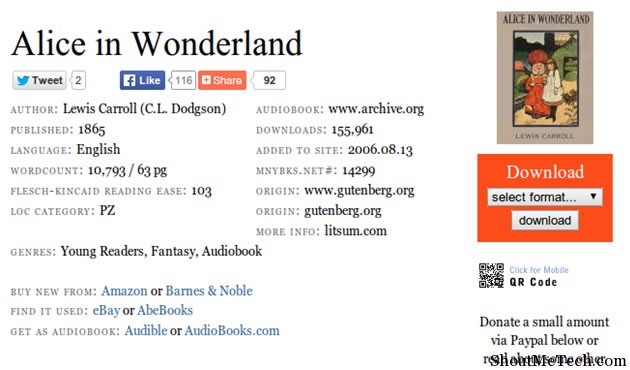
All the websites given above provide free books for iPad and differ only in their looks or the set of features they provide. It is hard to say which website is the best out of those given above. But if I were to pick one of them, I would pick FeedBooks basically because of its intuitive and easy browsing experience as well as the fact that this was the only site that mentioned both the title as well as the author’s name in the book title as well as the downloaded book was complete with cover art.
If you know of any other good Websites which let you download eBook directly to iPad or any other method that you are using to read free eBooks on your iPad, let me know via comments. Don’t forget to share this awesome free resource with other iPad users.