Windows is one of the most popular operating systems that has survived in the market where it has tough competition from its peer group. There are miscellaneous reasons for which the Windows OS till date is in good books. Frequent smart updates with cool features is one good reason for such an impressive image. From basic Windows version to the latest one I have worked on almost all of them and without being biased, I would say no matter how tough competition it gets from other OS in the market, it is undoubtedly the smart pick.

Choices differ as people do! And when it comes to tech freaks like me they simply can’t resist trying their hands out and comparing different stuff that claim to be the best of the rest. It is my passion to check out the latest stuff in tech world and look for smart add-ons to help save time and effort. So, whenever I come across smart choices to enhance the productivity and user experience, I make sure to pen that down and share with you all.
Today we present a list of 14 must have Windows software that have become the entrants of the list for all good reasons. For me any software, tool or app that helps cut down the time and effort of getting the tasks done is anyway the must-have. Take a look and decide for yourself which of the below listed software deserves to be on your Windows system.
Must have Software’s for Windows 7 & Xp
You don’t need to install all the listed Windows software’s here but I would suggest, At least consider trying them once. You never know, how much you going to love these new software’s for windows, which you going to learn about it here. Also, you can bookmark this article for later, and use it as a reference after fresh installation of Windows OS.
I’m not listing Windows 8 software list here for now, as we are waiting for the final release and soon, we will give some love for Windows 8 users too. So, let’s get started with our essential Windows software list for every Windows user:
EASEUS Partition Master (Free)
After loosing my important data I sat down to research for the useful data recovery tools and my efforts didn’t go down the drain as I found EaseUS Partition Recovery software. It is a recovery software that I would suggest you all to download. The freeware is easy-to-use partition recovery software that claim to recover deleted or lost partition. EaseUS Partition Recovery software support FAT, NTFS, Ext2/Ext3 file system and IDE / ATA / SATA / SCSI drive thereby ensuring the recovery of your valuable data.
<Download>

Dropbox (Free upto 18GB)
Dropbox is a free service that enables the users to upload, save, and share pictures, documents, videos and much more with ease. Being the regular Dropbox user, I was quite excited to see the availability of Dropbox software on Windows. The coolest thing about Dropbox amongst others is that whenever I save any file to my Dropbox folder, it saves automatically to the cloud that I can open on my iPhone, iPad or Mac OS X easily. It has become quite easy for me to share my data with others. Besides, it ensures that none of my data will be lost if I have saved it on my Dropbox. Having saved my stuff on Dropbox, I am not at all worried about my system melting down at any time. <Download>
Picasa (Free)
When it comes to image viewing, editing, saving, sharing; one software that appeals me a lot is Picasa. Unquestionably, there are many photo viewing alternatives available but Picasa claims to be one of the best software. This cool software comes not with one or two common features but innumerable cool features like user-friendly interface, effective editing tools, easy sharing by email, geotagging, face recognition and much more.
<Download>
Gimp (Free)
Adobe Photoshop we all know is one cool image editing tool but then it is an expensive deal and not all of us can afford to opt for it. If you are the one who is looking for a smart option that doesn’t ask you to shell out the extra expense then Gimp is worth downloading. I personally like Gimp for the reason that it comes loaded with features like single window mode, amazing interface tweaks for new users, powerful image editing tools that together contribute in making it a smart choice. For those who wish to get an expertise over the image editing through Gimp can check out some awesome tutorials for beginners, intermediates and experts. <Download>

Xmarks (Free)
As I work on different laptops and systems, I actually find it difficult to manage my bookmarks in the way that I can check them anytime. Trying to remember or recall the urls of website is definitely not a wise idea. Thanks to Xmarks that helps me sync my bookmarks with any system I wish to work on. All it asks me to do is to create an account and Xmarks does its job quite proficiently.
Xmarks promises to backup your bookmarks to the cloud and works well with browsers like Chrome, Firefox, Internet Explorer and Safari (Mac OS X). It’s not a software but a browser addon, but something which you will be needing after fresh installation of your PC. <Download>
Microsoft Security Essentials : MSE (Free)
Being a Windows PC user from a long time, I know the essentiality of antivirus program. There are many antivirus software available on the Internet but the one that has successfully impressed me is Microsoft Security Essentials (MSE). The most prominent features of MSE are its ability to provide real-time protection from viruses, spyware and other malicious program, easy-to-install and user-friendly features. Moreover, it runs quietly and efficiently in the background thereby ensuring no interruption and is available for Windows7, Windows Vista and Windows XP.
<Download>

Mozy (Free Trial Version)
Mozy offers a number of backup solutions to fit your individual needs. For non-commercial backup of your personal files, including music, photos, home videos, and personal tax records, check out the simplicity of MozyHome. Ask any web savvy about the backup software they like and the answers you would get would be really varying. For me, MozyHome is an amazing backup software that has given tough competition to the already available software.
MozyHome is an unlimited online backup tool that is available for free if you want to try it and once you decide to go for it you can buy it for just $5 a month. MozyHome Free gives you 2GB of backup space. MozyHome is available for personal use, business and enterprise.
<Download>
VLC (Free)
VLC media player is one of the most used media player across various platforms such as Windows, Mac or Linux. Personally, I like VLC for playing movies or music in best quality besides supporting almost every video formats. The best part is it doesn’t require additional codecs.
<Download>
Mozilla Firefox (Free)
Choice of numerous useful add-ons for me like ScreenGrab, Alexa Sparky, Firebug, MeasureIt, Xmarks Sync, FastestFox, regular updates from the developers and many other smart features make Mozilla Firefox worth downloading.
“Sync”, the latest feature introduced by the Firefox developers has impressed to a great deal as it gives me access to my browsing data including history, bookmarks and open tabs, passwords on all of my computers and mobile phones. <Download>
CCleaner (Free)
CCleaner does its job proficiently and is rightly named as Crap Cleaner. I downloaded CCleaner that has helped me breath a sigh of relief as I no more have to think about the privacy, cleaning, security and speed of my system. The best thing about CCleaner is that it takes mere seconds to run. It cleans the recycle bin, log files, recent document and temporary files thereby providing you the extra hard disk space.
<Download>
Digsby (Free)
I am a person who has a great social network and can’t wait to open up the website and login each time to get connected. It was the time when I was doing the research work to checkout the smart IM that lets me socialize the smart way and then I found Digsby.
The best part of Digsby is that it offers seven different IM programs and six different e-mail programs to choose from. In totality, it is an all-in-one IM client that helps you handle all your online contacts the smart way.
<Download>
As you all know, Microsoft Office is an expensive deal. To cut down the cost, people around the globe are looking for smart options that doesn’t take their toll on their hard-earned money.
Open Office is one freeware that comes with similar features as Microsoft Office. It is a powerful application that I like for the reason that it lets me prepare text documents, spreadsheets, presentations, diagrams, and databases, HTML/XML documents and much more. Whenever I need to perform any of the above tasks, OpenOffice is right there to help me. <Download>
<Download>
OpenOffice (Free)
As you all know, Microsoft Office is an expensive deal. To cut down the cost, people around the globe are looking for smart options that doesn’t take their toll on their hard-earned money.
Open Office is one freeware that comes with similar features as Microsoft Office. It is a powerful application that I like for the reason that it lets me prepare text documents, spreadsheets, presentations, diagrams, and databases, HTML/XML documents and much more. Whenever I need to perform any of the above tasks, OpenOffice is right there to help me. <Download>
Chrome (Free)
Google Chrome has become the choice of millions as it is one of the fastest and innovative browsers. Features like minimal design, sophisticated technology, hassle-free synchronization, autofill and standard compliance has made it the best browser available. Besides Mozilla Firefox, Google Chrome is my pick. <Download>
Windows Live Essentials (Free)
Windows Live Essential is all-in-one package that offers services like email, instant messaging, photo-editing and much more that too for free. It is indeed smart choice for those who just like me wish to stay connected with friends, edit and share photos, blog, browse internet and much more. Specially, if you are into writing or Blogging, you should check out Windows live writer, which is a desktop based WYSIWYG editor and very useful.
<Download>
FileHippo Update checker:
Filehippo is one of the best free software site and I often use it to keep a track of updated software’s and download them. They offer a Windows based software update checker, which scans your installed windows software version with latest version, and notifies you to update the software to latest version. This is very useful, when you have a big list of Windows software and we all know, first step to security is keep your software’s and apps updates. A light weight software and works perfectly. Filehippo update checker>
I personally feel these are the must have software for Windows users. If you are the one who is using Windows operating system then you can let us know which software you found worth downloading. Any entrant you feel I have missed out? Feel free to share by dropping in the comment below.





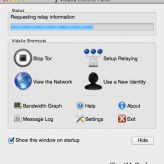
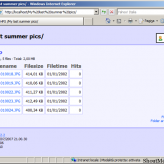





Comments on this entry are closed.
Hi Harsh, thanks for writing so informative article. Very useful tools, some of them i already use but some names i not even heard of, i’ll surely try those. I would like to tell you about one more very useful tool called RoboForm it allows you to save all your login info and let you login in just one click with full security. Give a try
Hey Harsh, Good collection of most essential application software for Microsoft Windows users. VLC is good for the desktop user but not good for the laptop user. It may damage laptop’s sound system because of high volume sound. If anyone want use VLC he/she can use it on middium volume. It has many advace features, Thank You.