Yesterday I talked about How to block people on Facebook and many people get rid of those stalkers who have been irritating them for a while. Though, many people got lose while searching for people they have blocked on Facebook and finding a way to unblock them. Since you can’t unblock people on Facebook profile directly, a normal Fb user might find it hard to unblock, blocked people. Specially, when you are blocked by any of your friend by mistake, the only way to fix it by contacting the other person outside of Facebook (Email, Phone, SMS) and ask then to unblock you.
So, here I’m sharing a quick guide which you can use to see the list of people you have blocked and also learn how to unblock people on Facebook. When you block a person, he/she adds into your list of privacy settings, and it’s privacy settings which doesn’t allow you to visit their profile and they can’t see yours.
Guide to Unblock People on Facebook:
I assume, you have couple of friends blocked already and you are trying to unblock them. Login to Facebook and click on Drop down menu > Privacy settings. Click on Managed blocking under Blocked people and apps option. This will be the last option on the page.
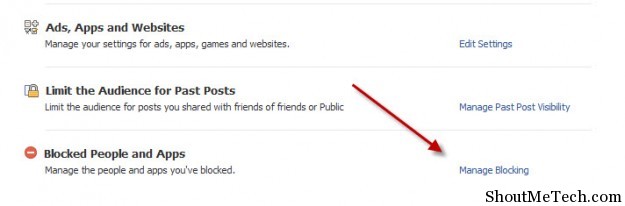
Now, here you will see list of already blocked people on Facebook under Block users tab. In front of every blocked person name, you will see an option to unblock them. Click on Unblock, and that person will be unblocked to see your profile and interact with you on Facebook. You have to confirm the action by hitting the confirm in pop-up box.

Though, before you unblock any people on Facebook from your Blocked list, I highly suggest to be sure of your action. Make sure, the problem or reason for which you have banned that person to see your profile is solved. No doubt, Facebook is no.1 social networking site as it gives all the option to users to manage the privacy factor of their profile.
Anyhow, if you are stuck anywhere while performing this action, do let me know and I will try to solve your query asap.






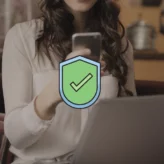





Comments on this entry are closed.
Hi,
I recently got upset at my boyfriend and I blocked him on my facebook. A few hours later, I decided to unblock him via my phone. Immediately, it said something in the likes of, “—- has been unblocked.” But… when I went back on facebook through my laptop, I was unable to find him. It has been 48 hours already. Actually, it has been 4 days and I am still unable to find him. I am not on his block list and he is not on mine. How can I fix this??
Thanks!!
Phalla