Bitcoin has become a real deal & many of netizens are yet to purchase their first bitcoin. In this guide, I will share every step you need to follow to Purchase your first bitcoin.
Note: This post was originally published on CoinSutra – Bitcoin Website.
At the time of writing this guide, the Value of 1 Bitcoin is $613.34. We are expecting the rate to reach $2000 by 2018. With the changing landscape of digital currency, it’s recommended to invest in Bitcoin at this time.
If you are paying attention to Bitcoin industry, you would realize a lot of innovation is happening every day around Bitcoin. This cryptocurrency is now accepted as a preferred currency at many online stores.
For this guide, I’m showing you how to buy Bitcoin from Coinbase, which is a popular website to buy & sell Bitcoin. Do remember, Buys not available for few countries including India. In the next guide, I will share the guide on

In the next guide, I will share the guide on Unocoin which is a Startup from India, Asia to buy & sell Bitcoin.
Beginners Guide to Buy Your First Bitcoin in next 30 minutes:
Coinbase is the most trusted place to buy & sell Bitcoin. Users here is required to verify the identity. One more thing that makes Coinbase popular is apart from Bitcoin; you can also use it for Ethereum.
I will talk more about Coinbase features in a detailed review, but to cut a long story short, it’s an authentic website to buy sell digital currency. With over 4.5 million members, this is one of the largest Bitcoin community on the planet.
Now, I will spare you the details & will show you all the steps to purchase the first Bitcoin. With the below link when you sign up and buy $100 of bitcoin or more, you’ll also earn $10 of free bitcoin!
- Head over to Coinbase & create your free account
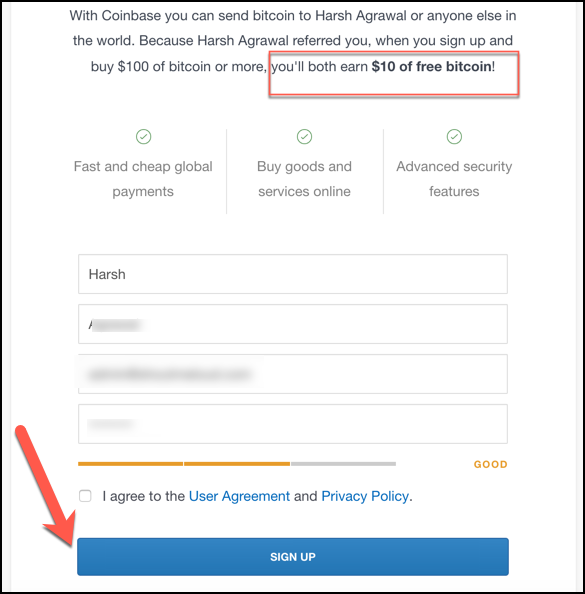
- The second step is to verify your email address. Open your Email, inbox you will see a verification email from Coinbase. Click on the link to complete the steps. Once verified, you can login to your Coinbase account & the very first screen will be your dashboard as the screen shown below. ( The UI may change over the time)
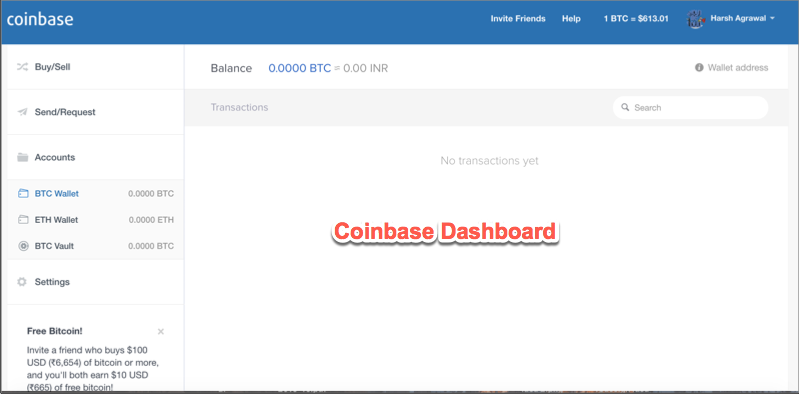
- Before we start making the transaction, lets first complete the profile. This shouldn’t take more than 4-5 minutes. Click on your profile at top right & go to settings.
- The first thing you should enable is 2 step authentication. This will increase your account security by great extent.
- Under your page option, you can select your personalized Coinbase URL as shown in the below image
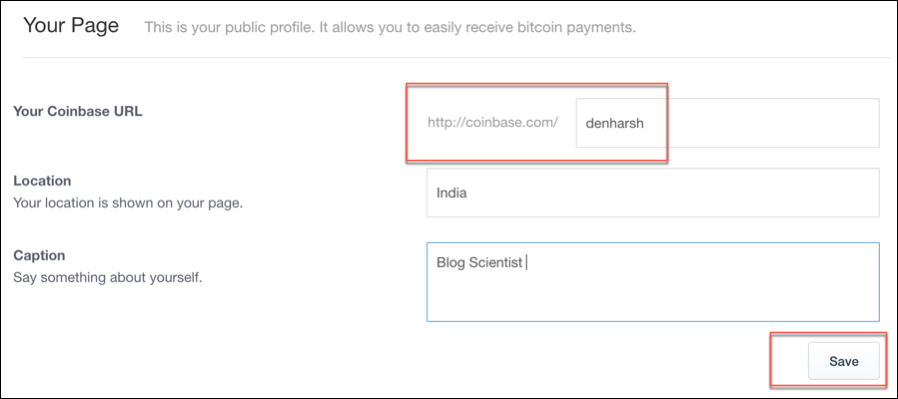
- This is how the profile will be shown to the public.
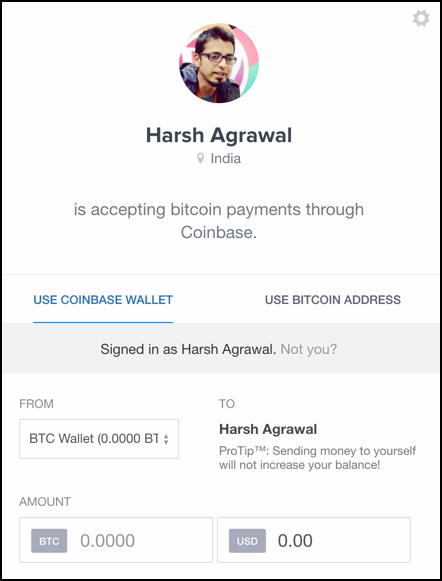
Note: You can give this page URL to your client & accept money in USD which will automatically be converted in BTC for you by Bitcoin. This is another smart way to increase your BTC portfolio.
Go back to Bitcoin dashboard & click on Buy & sell.
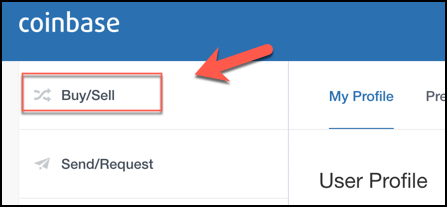
You need to verify your identity by either uploading your scanned copy or by using your Laptop camera. All you need to do is hold your ID (Passport, Driving license or any other Government approved ID) & your ID will be verified automatically online. This service is powered by Netverify by Jumio.
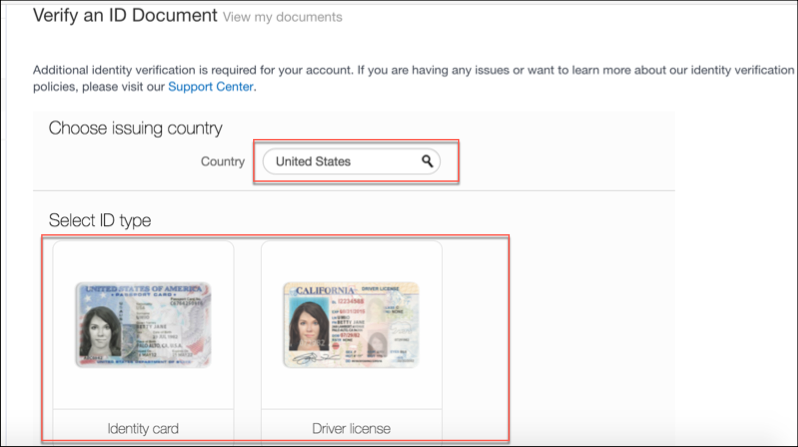
Select the ID that you want to use & follow the instructions to verify your ID.

Once your verification is done, you will be able to start Buying & selling Bitcoin. The steps from here onwards are pretty simple & anyone who have ever made a transaction online should be able to complete the steps from here.
If you are in the United States, Europe, UK, Singapore, you should be able to purchase Bitcoin instantly using a Credit card. For Singapore users, you can use Xfers to complete Bitcoin instant purchase.
Purchase your first Bitcoin using Coinbase
Do let me know if you are stuck at any step while purchasing your first ever Bitcoin. I have also shared another useful on Bitcoin earlier that you can read from below link:
Read: How to Trade in Amazon Gift Cards for Bitcoin
If you find this tutorial useful, do share it with your friends on Facebook, Twitter & Reddit.





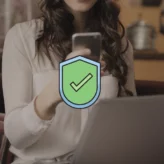






Comments on this entry are closed.
Hello Harsh, I always respect your views and reviews. I will give it a shot once all the necessary work are completed on my business blog.
Thanks for sharing.
First of all, thanks to harsh for such a great content. it is always wonderful to read your blog post. your post always helps me for any problem.
Cheers!!
Hi harsh,
I am working in Qatar and looking to trade in Cryptocurrency. I am not able to download Zebpay in Qatar Google play suggest not available in your location.
Kindly advise how i can manage to buy crypto currency using indian bank account
Thanks in advance.
@Satya
if you have an Indian bank account, then you could use Wazirx. They have an Android app too.