Online diagramming tools are special web apps that let you draw, edit, save and share diagrams or flowcharts online. The biggest benefit of these tools is that you never have to install any software to draw and edit your diagrams. It’s online and completely portable.
You can open your diagrams anytime from anywhere on the web. These tools consist of rich features set that you can observe in any professional desktop diagramming tool.
1 . Canva Graph
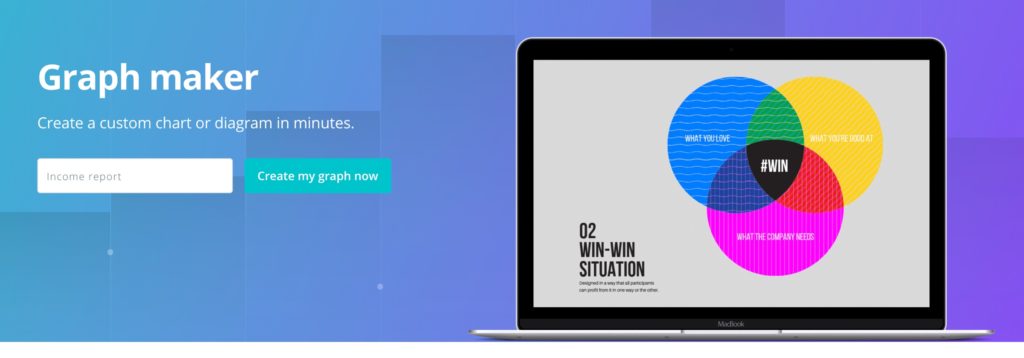
Canva which is a payoneer in online design, offers an online graph maker. With Canva graph maker, you can create a custom chart online within minutes.
The best part is, designing a graph or chart is easy and they have plenty of options such as:
- Balanced scorecard
- Bar Graph
- Comparison Chart
- Concept map
- Decision tree
- Donut chart
- Flowchart
- T Chart
- Process flow
and many more.
2. Gliffy

With Gliffy online diagram software, you can easily create professional-quality flowcharts, diagrams, floor plans, technical drawings, and more. It’s editor is user-friendly and all the tools and their functions are easily understandable. Gliffy can be used for creating various types of diagrams, like, flowcharts, floor plans, UML, and business process models. The basic interface is free to use but with limited functionalities. You can sign up for a free account to use all the tools.
3. Creatly

Creatly has got an attractive interface with almost all diagrams and shapes that you can imagine. The interface is quite faster in response when you make changes.
Its intelligent diagramming engine suggests connectors, does automatic groupings and defines data properties to take the drawing to the next level. Team collaboration is the real ease with creatly. You don’t need to sign up for an account to create a diagram. It has also got a desktop version to be used offline.
4. DrawAnywhere
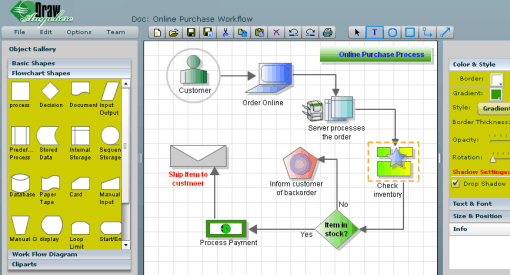
You have to sign up for a free account in order to use the tool. You can draw, modify and share flowcharts and other diagrams easily with this tools which has look and feel of a desktop drawing application. The interface is responses quickly and contains a good set of tools to create various types of diagrams.
5. Diagramly

Diagramly offers a limited set of tools to create diagrams of all types.
However, there are dozens of clip arts given instead of professional diagrams connectors and shapes. It’s the only site that immediately gives you the editor just after entering the URL in the address bar.
You don’t have to sign up or sign in. Just enter the URL and start making your diagrams.
Do let us know which tool or website you are using to create Diagrams and collaborate with others?








Comments on this entry are closed.
All the online diagram tools are new to me. may be i have to give a try to these tools atleast once to learn how to create the diagrams. thanks for sharing this Zain.
Thanks for liking the effort 🙂
Great article Zain… Wish to see more article like this one in the future 🙂
Thanks for your comment Nasif. I’ll definitely come up with more of these articles soon 🙂
Nice post Zain……..thats really a unique topic…and tools introduced by you are owesum…
Thanks for the sweet comment 🙂
Oh, these online diagram and chart tools look really great. I eespecially like Gliffy, it is user friendly and easy to use. So far, I have created a couple of simple diagrams… just to test out the features!
Cool stuffs!
I know few tools which can be used to draw digrams and I know few online tools. Some of the sites here are new for me.
I specially like the creately since its very user friendly and there are many examples. It has real time collaboration as well.